GitHub: Pages
warning
This document has been translated using machine translation without human review.
How to connect a custom domain?
-
Configure DNS at the DNS hosting level:
- Create an
Arecord. Use@or an empty string. Check the current list of IP addresses.
185.199.108.153
185.199.109.153
185.199.110.153
185.199.111.153- Create a
CNAMErecord targetingusername.github.io.
- Create an
-
Open Settings => Pages
- Select a branch.
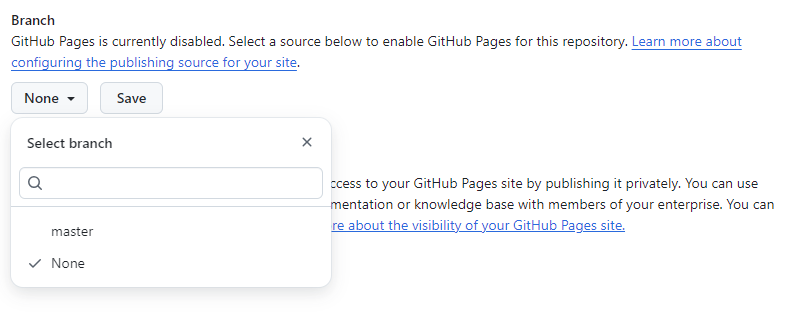
- Add
CNAMEto the "Custom domain" section and click Save. - Wait for the verification results.
- Set the "Enforce HTTPS" option when it becomes available.
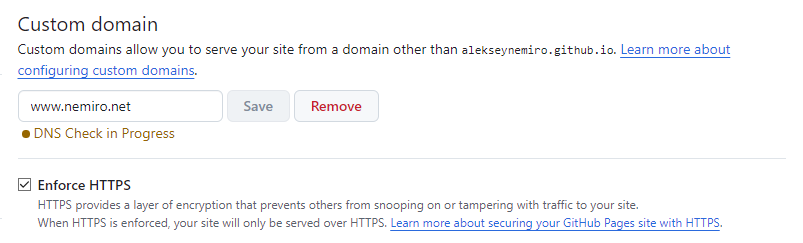
- If the domain is unavailable for a long time (several hours), try removing it from GitHub and configuring it again.
- Select a branch.