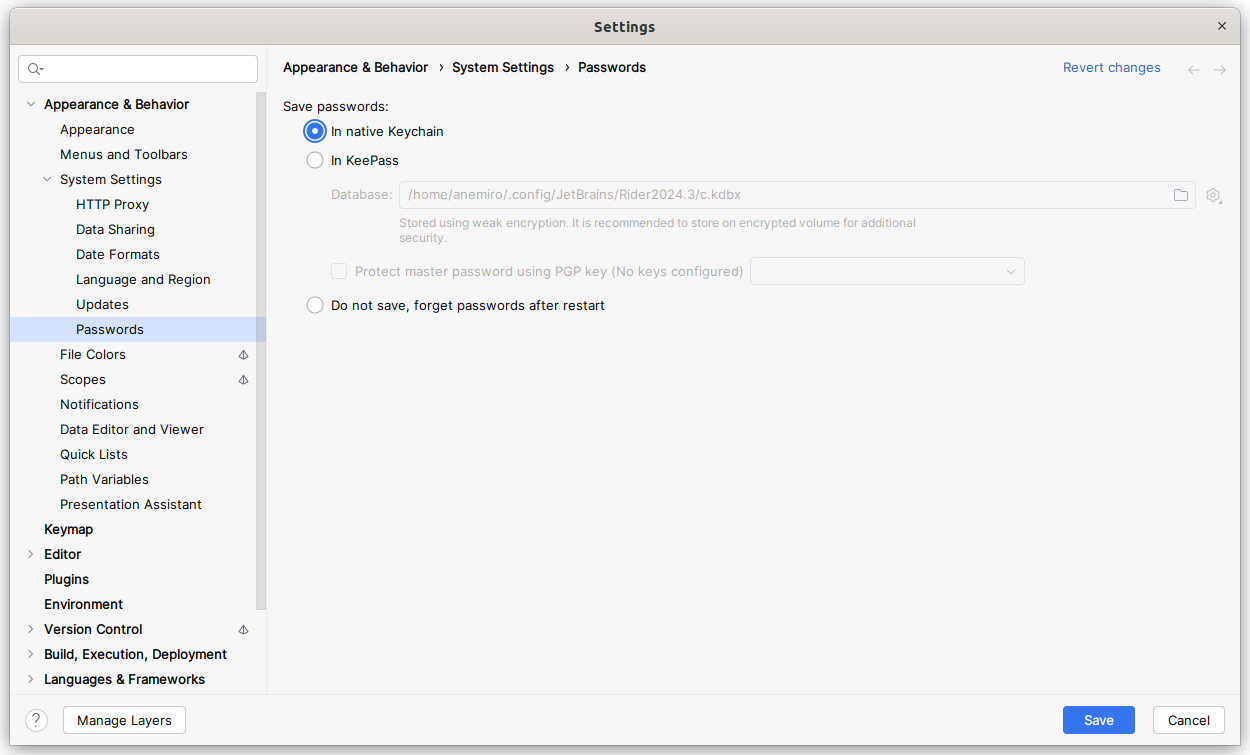JetBrains Rider: Settings
warning
This document has been translated using machine translation without human review.
How to reset git password?
- Simply disable password saving and restart Rider.
- Perform any operations that require Git password input.
- Enable password saving.
File | Settings | Appearance & Behavior | System Settings | Passwords