llama.cpp
Open source software library that performs inference on various large language models such as Llama.
The library uses the GGUF (GGML Universal File) binary file format to store tensors and model metadata.
https://github.com/ggerganov/llama.cpp
Get started
-
Download the latest release: https://github.com/ggerganov/llama.cpp/releases For example, for Windows with GPU: llama-b4458-bin-win-cuda-cu12.4-x64.zip + cudart-llama-bin-win-cu12.4-x64.zip.
-
Extract files. If you downloaded cudart, place the dll files in the llama.cpp folder.
-
Find and download the guff files of LLM(s): https://huggingface.co/models?search=gguf.
For example, https://huggingface.co/lmstudio-community/Meta-Llama-3-8B-Instruct-GGUF/tree/main: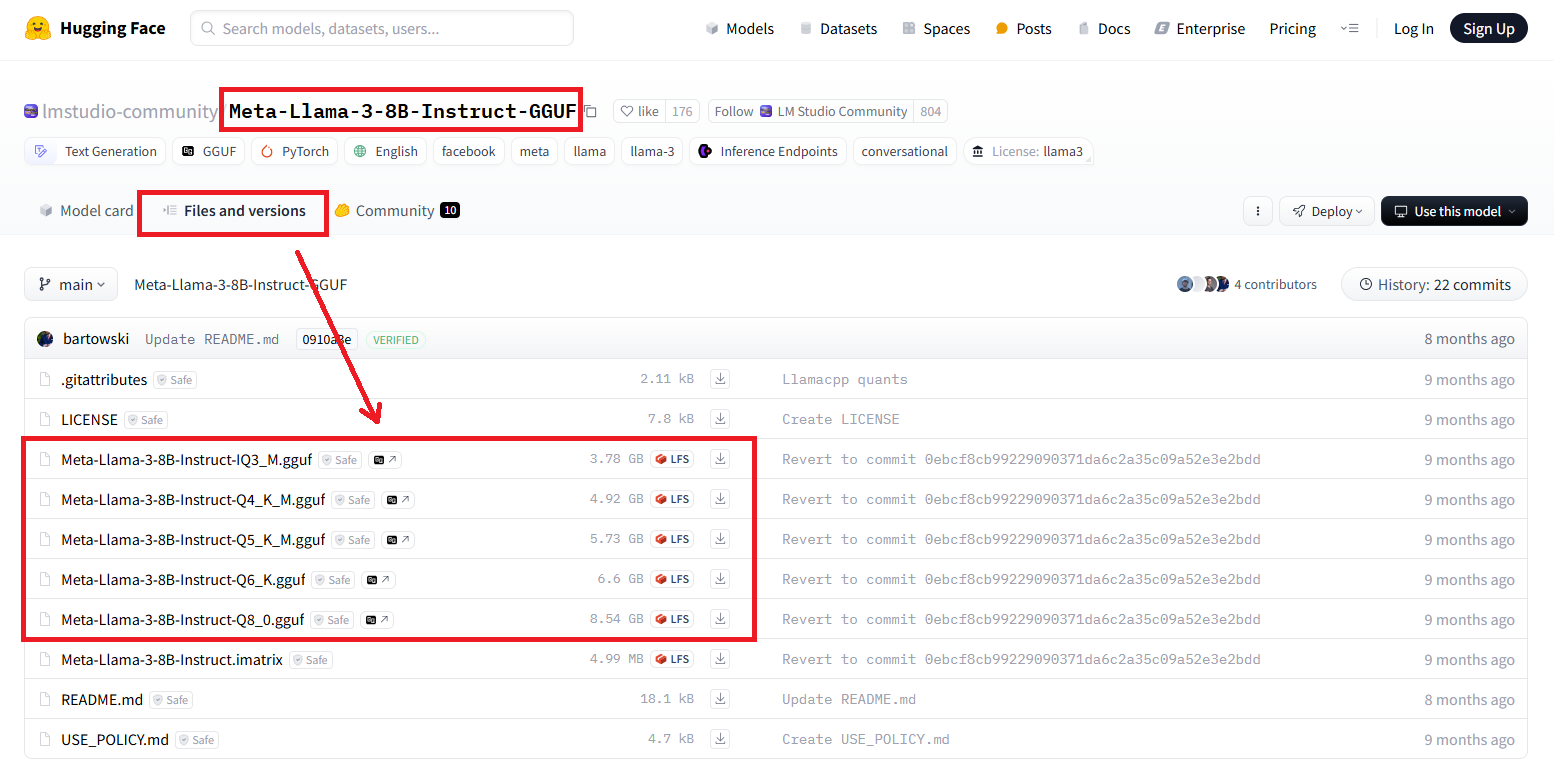
-
Launch command prompt and run the following command:
llama-cli -m model.gguf -p "You are a helpful assistant" -cnv -
Enjoy!
llama-server
The library lets you set up your server with a web interface. It's very easy:
llama-server -m "C:\models\Codestral-22B-v0.1-Q4_K_M.gguf" --port 8080
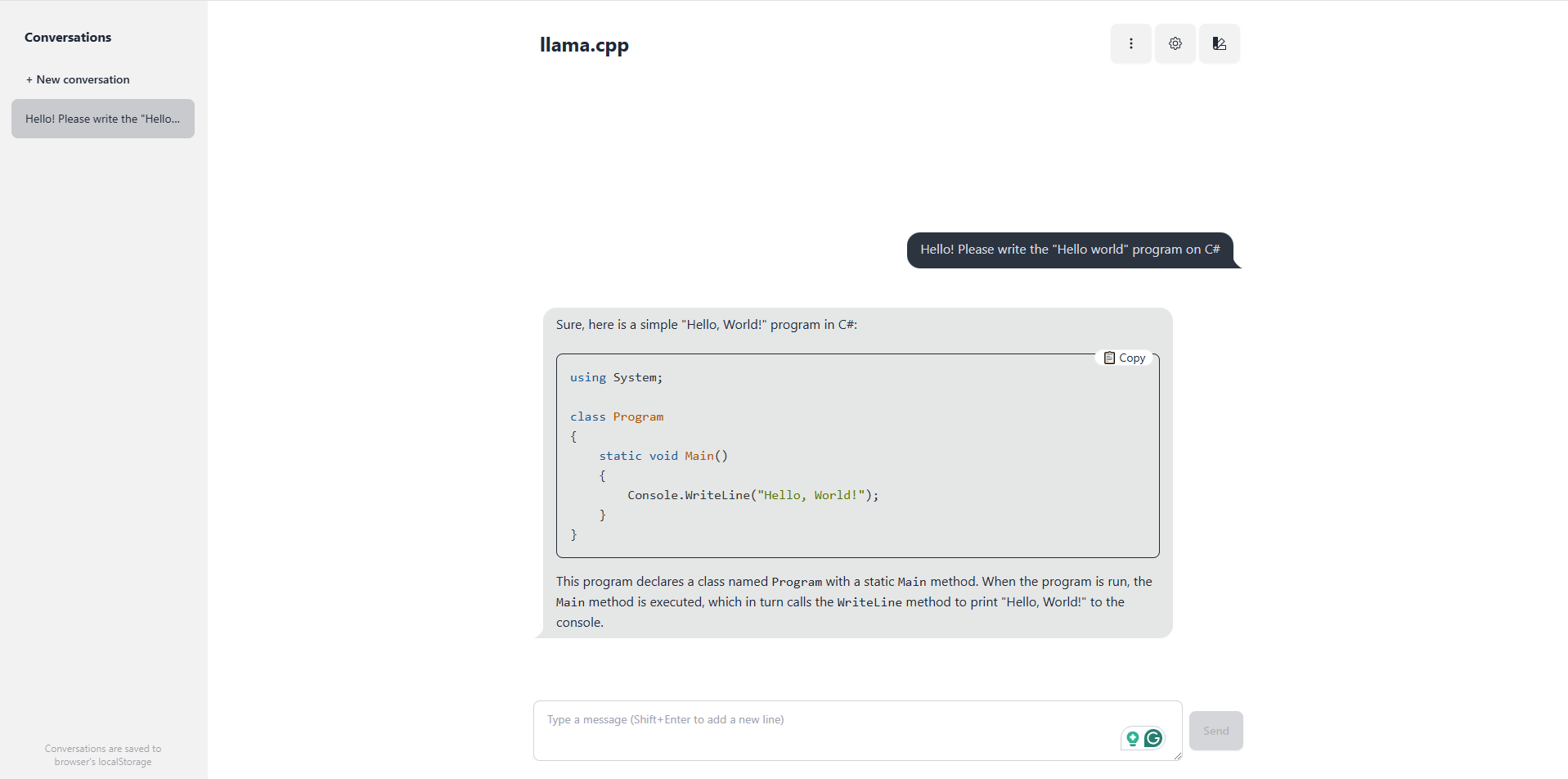
Multiple users
For example 4 users with 4096 x 4 = 16 384 max context size:
llama-server -m phi-4-Q4_K_M.gguf -c 16384 -np 4 --port 8080
Troubleshooting
Error: File cublas64_12.dll not found
Download the required files and copy them to the llama.cpp folder.